An update (9/23/24): Press Forward has migrated to a new application platform, Submittable. The Press Forward profiles submitted on JustFund will still be available to the dozens of funders on that platform. In addition, the Press Forward team actively shares local news applicant information with its funder coalition, to introduce Aligned Grantmaking opportunities.
If your local news initiative doesn’t meet the criteria for an open call, the organization can still get its mission in front of funders by creating a Press Forward profile on our grantmaking platform JustFund.
All Press Forward funders will have access to these profiles as they make their own funding decisions. So will the hundreds of program officers and others who use the JustFund platform in their work, opening up the organizations to a wider swath of foundations and donors.
To create the profile, you need to fill out JustFund’s Common Application.
Filling out the Common Application
Think of these profiles as akin to the common application for colleges, a streamlined process with basic questions.
Here are the steps to filling it out:
1. Register for a JustFund account by signing up to create a profile* as a grantseeker.
See this help article on JustFund to walk you through the sign-up process, and register for your account here.
Important Notes:
- Please list Press Forward as your “Funding Opportunity” when signing up.
- 501c3s will need their Tax ID (EIN), for-profits will need their Tax Identification Number (TIN), and projects with fiscal sponsors will need their fiscal sponsor’s Tax ID (EIN).
- It can take up to 48 hours to receive approval to access JustFund. You will receive an email from info@justfund.us. See this article on JustFund to answer questions on registration approval.
*If you already have a profile published on JustFund you can skip to step 3
2. Complete JustFund’s Common Application to create a profile.
See this help article on JustFund to walk you through the Common Application process.
Important Notes:
- To complete the Common Application, be prepared to provide the following: Basic Information on your organization, mission statement, an organizational description, and team description.
3. Submit your profile via an application to Press Forward Profile Submissions.
See this help article on JustFund for more details on accessing Funding Opportunities on their platform.
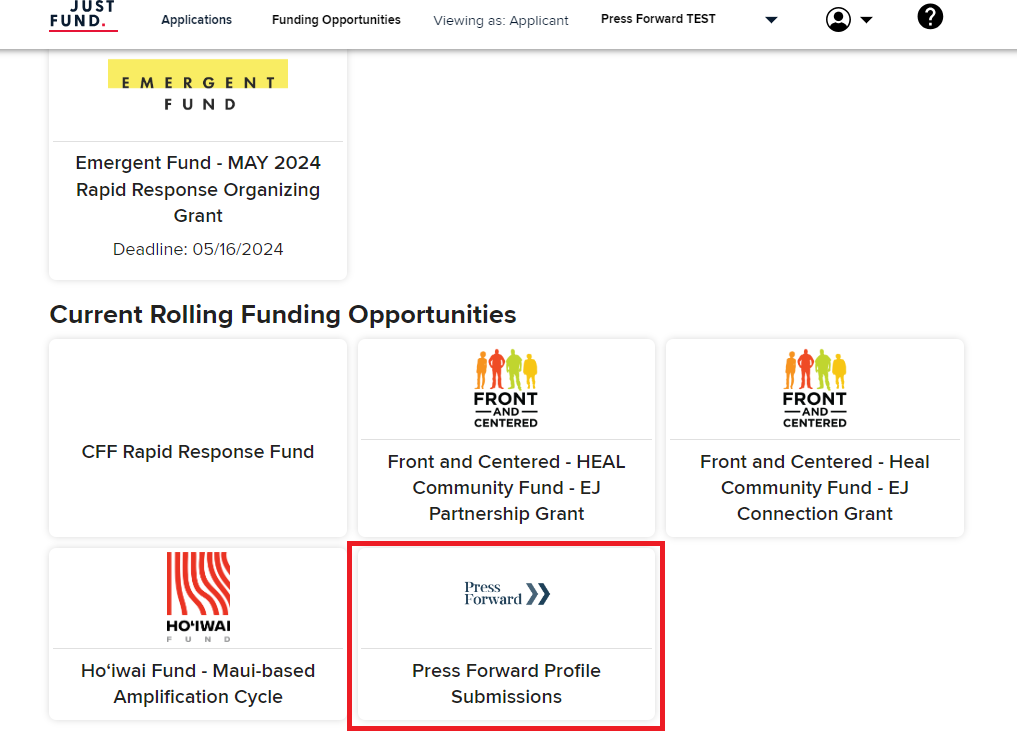
Important Notes
- To ensure your profile is visible to Press Forward funders, submit your profile to the Press Forward Profile Submissions category, found under “Funding Opportunities” and pictured below, or via this link. Once that’s completed, your profile will be accessible to Press Forward funders. You will also be able to apply for any current funding opportunity on JustFund.
If you have any further questions about filling out a profile, please let us know at grants@pressforward.news.
Image by Photo by Christin Hume on Unsplash.

